Get Started
FreightPrint™ is easy, efficient and enjoyable. Whether you're a shipper, carrier or a 3PL, here's our process of getting started.
If you're in the delivery industry and seeking to automate your operations, integrating Jobber with FreightPrint could be the game-changer you need. Managing a fleet of trucks while ensuring timely deliveries can be overwhelming, but the right tools can make all the difference.
To thrive as a successful delivery company, adopting effective TMS delivery software is essential. This software aids in streamlining your entire delivery process from start to finish. Whether it's dispatching pick-up and delivery information to your drivers, keeping customers updated on ETAs, or managing essential documents, FreightPrint provides the comprehensive solutions necessary for efficient delivery operations.
FreightPrint is designed to integrate seamlessly with Jobber, ensuring your delivery operations run smoothly. Here are some key features that make this integration invaluable:
Integrating Jobber with FreightPrint is a straightforward process that can significantly enhance your delivery operations:
Once integrated, you’ll be able to harness the full potential of both platforms, ensuring a more organized and efficient delivery process.
Combining Jobber with FreightPrint offers numerous advantages for your delivery business:
Integrating Jobber with FreightPrint is not just a smart choice; it’s a necessary step towards modernizing your delivery operations. With the right TMS delivery software and effective integration, you can streamline processes, improve communication, and ultimately boost your bottom line. Embrace the future of delivery management today and watch your business thrive!
Are you still wrestling with manual logistics operations or relying on outdated software that leaves you confused? Look no further!
FreightPrint is here to revolutionize your logistics process!
FreightPrint™ is a cutting-edge, AI-driven logistics software designed to enhance your transportation and delivery services.

We understand that managing logistics is both daunting and time-consuming. Picture this: delivering orders with unmatched consistency, precision, and ease.
If you want to streamline your shipping and logistics operations, FreightPrint™ is your perfect partner!
Read on to discover the key features and unparalleled benefits of using FreightPrint™.

Imagine effortlessly processing customer orders, creating optimized routes automatically, and maintaining seamless communication with drivers and clients—all without wasting precious time.
▸ Efficient Load Dispatching
Dispatch loads on the move or pre-schedule them for future dates. Collaborate with carriers, brokers, and dispatchers from a single interface.
▸ Automated Routing
Select multiple shipments and generate routes instantly. Assign drop numbers and modify stops with a simple click, all without needing to contact your drivers.
▸ Smart Driver Assignment
Assign tasks or routes to specific drivers with ease. Unsure who is available? Let drivers select their loads or broadcast them to your network of carriers.

Free up phone lines and alleviate staff workloads while you consistently meet and exceed customer expectations. Spend your valuable time closing sales and enjoying well-deserved vacations.
▸ Real-Time Shipment Tracking
FreightPrint™ ensures clients receive timely status updates along with direct shipment tracking features.
▸ Collect Electronic Proof of Delivery
Generate an audit trail with detailed timestamps and locations. Instantly receive signatures and photographs as proof of delivery, enhancing customer trust.

Create and customize shipping documents tailored to your clients' specifications.
▸ Label Printing
Design and print QR code labels effortlessly. Pair QR codes with your shipping documents to enhance tracking—just scan with your smartphone to update shipments effortlessly.
▸ Custom Document Creation
Whether it’s BOL, POD, or any other custom format, our document creation tool empowers you to design documents that fit your business needs.

No single software solution fits every business perfectly, which is why FreightPrint allows extensive customization per your specific requirements.
▸ Utilize API and Automation
Set custom fields to track project progress seamlessly. Connect with platforms like SalesForce or OrderTime through native integrations, or customize your experience with our API and automation tools via Zapier.
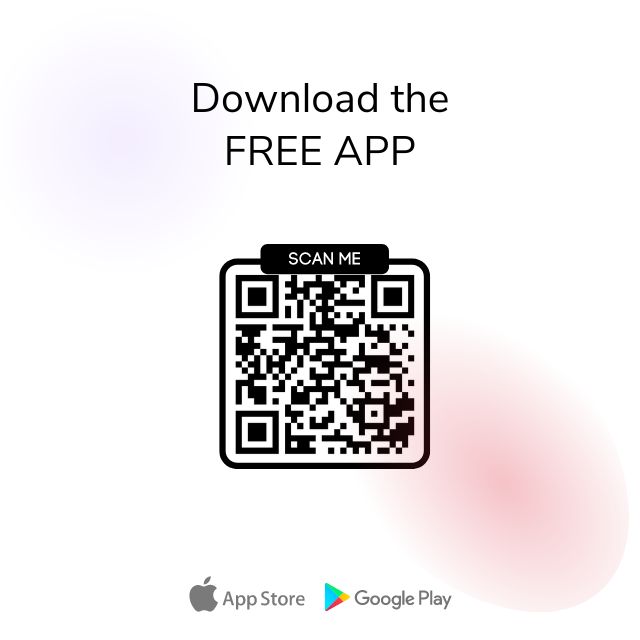
Download the FreightPrint mobile app now and enjoy a free 2-week trial—no credit card required!
Request a Free Demo
Our team is ready to assist you with any transportation software inquiries. Whether you’re a small shipper or a large transportation firm, we’d be thrilled to provide a free demo of FreightPrint and address all your questions.
FreightPrint™ is easy, efficient and enjoyable. Whether you're a shipper, carrier or a 3PL, here's our process of getting started.