by FreightPrint
 (2).jpg)
Picture this:
You receive a call from a customer claiming they haven’t received their shipment. After checking with both the dispatcher and the driver, they insist that the delivery was made. When you ask for proof of delivery, they provide a signed document. However, the customer disputes it, stating they never signed anything!
Now, how do you navigate this dilemma?
In such scenarios, having robust proof is vital. Similar to a legal case, the more evidence you have, the stronger your position becomes.
Recording an accurate timestamp for each delivery is crucial. Instead of just writing the date on paperwork, utilize an app that auto-generates timestamps. The FreightPrint mobile app is an excellent solution for capturing the precise moment of delivery.
While timestamps are helpful, it’s equally important to confirm the delivery location. Customers may claim that their item was delivered to an incorrect address. With the FreightPrint mobile app, you can automatically log the exact geographical coordinates of the delivery, reducing the potential for disputes.
Having an electronic signature from the customer is essential for delivery operations. You can ask customers to sign directly on their mobile devices, which will be automatically recorded alongside the shipment details on your dashboard. FreightPrint’s built-in electronic signature feature simplifies this process, eliminating the need for extra applications.
As the saying goes, “A picture is worth a thousand words.” Taking photos of the delivery is imperative, especially to verify that products arrived in good condition. In sectors such as appliance and furniture delivery, photographs can serve as solid proof that items were delivered undamaged. The FreightPrint mobile app allows you to capture multiple images and keep them organized with your delivery records.
It's often necessary for drivers to complete specific tasks during deliveries. Creating a checklist can help ensure that all required steps are followed. With your FreightPrint dashboard, you can customize these checklists to fit your operational needs effectively.
Encourage customers to scan QR codes to verify their deliveries. This method is particularly useful for warehouses and repeat customers. FreightPrint seamlessly integrates QR code technology, allowing customers to confirm receipt easily by scanning codes linked to their orders.
If you are involved in shipping and transportation, implementing these smart ways to obtain proof of delivery can save time and reduce headaches for both you and your customers. By enhancing your delivery processes with these strategies, you can ensure every shipment is accounted for, minimizing the risk of disputes.
Interested in learning more about Proof of Delivery Software and our mobile app? Schedule a free demo of FreightPrint today!
See Free Demo
Are you still wrestling with manual logistics operations or relying on outdated software that leaves you confused? Look no further!
FreightPrint is here to revolutionize your logistics process!
FreightPrint™ is a cutting-edge, AI-driven logistics software designed to enhance your transportation and delivery services.

We understand that managing logistics is both daunting and time-consuming. Picture this: delivering orders with unmatched consistency, precision, and ease.
If you want to streamline your shipping and logistics operations, FreightPrint™ is your perfect partner!
Read on to discover the key features and unparalleled benefits of using FreightPrint™.

Imagine effortlessly processing customer orders, creating optimized routes automatically, and maintaining seamless communication with drivers and clients—all without wasting precious time.
▸ Efficient Load Dispatching
Dispatch loads on the move or pre-schedule them for future dates. Collaborate with carriers, brokers, and dispatchers from a single interface.
▸ Automated Routing
Select multiple shipments and generate routes instantly. Assign drop numbers and modify stops with a simple click, all without needing to contact your drivers.
▸ Smart Driver Assignment
Assign tasks or routes to specific drivers with ease. Unsure who is available? Let drivers select their loads or broadcast them to your network of carriers.

Free up phone lines and alleviate staff workloads while you consistently meet and exceed customer expectations. Spend your valuable time closing sales and enjoying well-deserved vacations.
▸ Real-Time Shipment Tracking
FreightPrint™ ensures clients receive timely status updates along with direct shipment tracking features.
▸ Collect Electronic Proof of Delivery
Generate an audit trail with detailed timestamps and locations. Instantly receive signatures and photographs as proof of delivery, enhancing customer trust.

Create and customize shipping documents tailored to your clients' specifications.
▸ Label Printing
Design and print QR code labels effortlessly. Pair QR codes with your shipping documents to enhance tracking—just scan with your smartphone to update shipments effortlessly.
▸ Custom Document Creation
Whether it’s BOL, POD, or any other custom format, our document creation tool empowers you to design documents that fit your business needs.

No single software solution fits every business perfectly, which is why FreightPrint allows extensive customization per your specific requirements.
▸ Utilize API and Automation
Set custom fields to track project progress seamlessly. Connect with platforms like SalesForce or OrderTime through native integrations, or customize your experience with our API and automation tools via Zapier.
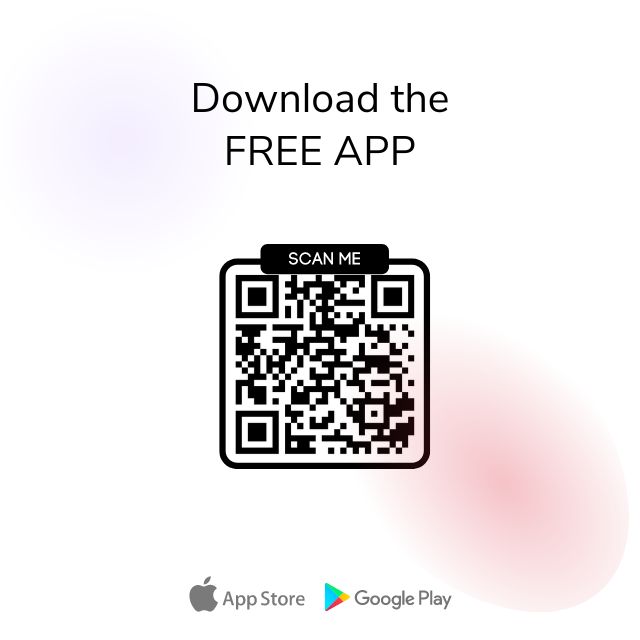
Download the FreightPrint mobile app now and enjoy a free 2-week trial—no credit card required!
Request a Free Demo
Our team is ready to assist you with any transportation software inquiries. Whether you’re a small shipper or a large transportation firm, we’d be thrilled to provide a free demo of FreightPrint and address all your questions.
With customer expectations at an all-time high, businesses are turning to last-mile delivery software to streamline operations, reduce costs, and provide a seamless delivery experience.
Read MoreWant to see if FreightPrint is a good fit for your needs? Whether you are curious about how the software works, or have specific questions about a feature, our product demo is a great way to get started.
Read More