last updated 12-14-2025
by FreightPrint

In the fast-paced landscape of today's commerce, shipment tracking has emerged as a vital service for businesses and their customers alike. By integrating a dependable tracking widget into your operations, you can not only save resources but also significantly boost customer satisfaction and streamline logistics processes.
Shipment tracking refers to the technology that enables businesses and customers to follow their packages from the point of dispatch to final delivery. Providing real-time updates on shipment statuses allows both parties to efficiently navigate logistics, ensure timely arrivals, and manage expectations.
Notably, statistics show that 96% of consumers actively track their deliveries, with 43% checking their shipment statuses each day. This underscores the necessity of incorporating an effective tracking system into your business operations.
Integrating a shipment tracking system can markedly improve the quality of customer service you deliver. By offering real-time tracking updates, customers can remain informed about delivery times, allowing them to plan accordingly—be it arranging for assistance or ensuring space is available for their orders.
Moreover, shipment tracking helps to preemptively identify issues such as delays or discrepancies, enabling timely resolutions that can enhance overall operational efficiencies.
For customers, the ability to monitor their shipments in real-time and receive prompt notifications translates into a better shopping experience. This not only leads to improved satisfaction but also reduces the number of customer service inquiries related to order statuses.
Additionally, tracking alerts can inform customers of any potential delivery complications, allowing them to adapt their plans as necessary.
Once you've resolved to deploy shipment tracking within your business, consider these expert strategies to optimize its implementation:
Why They Matter: If your business ships products via your own fleet or third-party carriers, maintaining customer awareness of shipment statuses is crucial. Manually updating customers can be time-consuming, but implementing unique tracking numbers streamlines this process significantly.
Action Steps: To create a unique tracking experience, visit FreightPrint™ to generate a load that includes personalized tracking numbers. This option allows customers to easily track their order statuses and receive automatic updates.
Why This Is Crucial: In the logistics sector, approximate delivery times are no longer adequate. Customers expect precise arrival times for their packages.
Steps to Action: Download the FreightPrint™ mobile app, which allows drivers to scan a tracking ID with their devices, activating real-time updates and automatically calculated ETAs visible on your FreightPrint™ dashboard.
Why It’s Essential: Directing customers to your website for tracking updates enhances their overall experience. Implementing a tracking widget is simple and does not require extensive programming knowledge.
Action Steps: Sign up for a FreightPrint™ account and utilize the provided code to embed the tracking widget onto your website. This integration allows customers to check the status of their shipments directly from your platform.
Are you ready to optimize your shipment tracking process? Schedule a free consultation to discover how FreightPrint’s Shipment Tracking Widget can transform your logistics operations.
By adopting these strategies and solutions, your business can significantly enhance its shipment tracking functionalities, providing benefits for both you and your customers.
Try 2 Weeks Free
Are you still wrestling with manual logistics operations or relying on outdated software that leaves you confused? Look no further!
FreightPrint is here to revolutionize your logistics process!
FreightPrint™ is a cutting-edge, AI-driven logistics software designed to enhance your transportation and delivery services.

We understand that managing logistics is both daunting and time-consuming. Picture this: delivering orders with unmatched consistency, precision, and ease.
If you want to streamline your shipping and logistics operations, FreightPrint™ is your perfect partner!
Read on to discover the key features and unparalleled benefits of using FreightPrint™.

Imagine effortlessly processing customer orders, creating optimized routes automatically, and maintaining seamless communication with drivers and clients—all without wasting precious time.
▸ Efficient Load Dispatching
Dispatch loads on the move or pre-schedule them for future dates. Collaborate with carriers, brokers, and dispatchers from a single interface.
▸ Automated Routing
Select multiple shipments and generate routes instantly. Assign drop numbers and modify stops with a simple click, all without needing to contact your drivers.
▸ Smart Driver Assignment
Assign tasks or routes to specific drivers with ease. Unsure who is available? Let drivers select their loads or broadcast them to your network of carriers.

Free up phone lines and alleviate staff workloads while you consistently meet and exceed customer expectations. Spend your valuable time closing sales and enjoying well-deserved vacations.
▸ Real-Time Shipment Tracking
FreightPrint™ ensures clients receive timely status updates along with direct shipment tracking features.
▸ Collect Electronic Proof of Delivery
Generate an audit trail with detailed timestamps and locations. Instantly receive signatures and photographs as proof of delivery, enhancing customer trust.

Create and customize shipping documents tailored to your clients' specifications.
▸ Label Printing
Design and print QR code labels effortlessly. Pair QR codes with your shipping documents to enhance tracking—just scan with your smartphone to update shipments effortlessly.
▸ Custom Document Creation
Whether it’s BOL, POD, or any other custom format, our document creation tool empowers you to design documents that fit your business needs.

No single software solution fits every business perfectly, which is why FreightPrint allows extensive customization per your specific requirements.
▸ Utilize API and Automation
Set custom fields to track project progress seamlessly. Connect with platforms like SalesForce or OrderTime through native integrations, or customize your experience with our API and automation tools via Zapier.
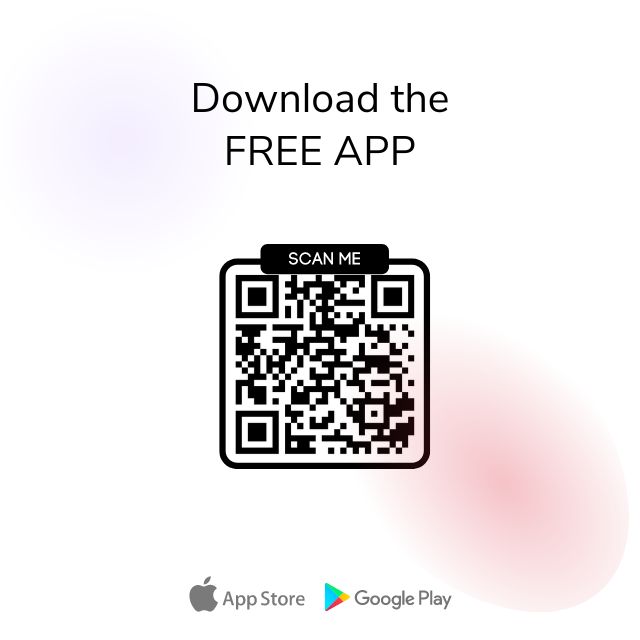
Download the FreightPrint mobile app now and enjoy a free 2-week trial—no credit card required!
Request a Free Demo
Our team is ready to assist you with any transportation software inquiries. Whether you’re a small shipper or a large transportation firm, we’d be thrilled to provide a free demo of FreightPrint and address all your questions.
Could you imagine having an easy way to create invoices for each load automatically? Use electronic invoicing for all your shipments with FreightPrint.
Read MoreWant to see if FreightPrint is a good fit for your needs? Whether you are curious about how the software works, or have specific questions about a feature, our product demo is a great way to get started.
Read More